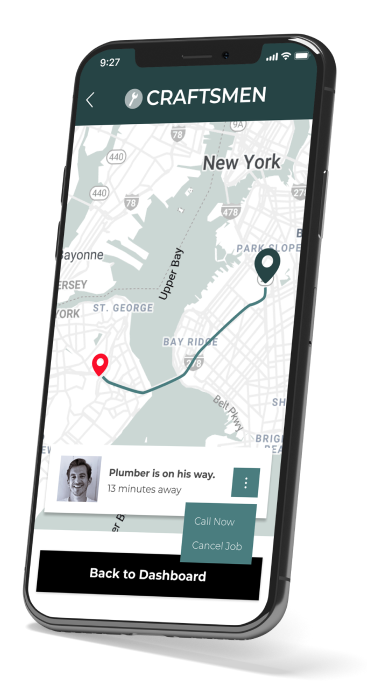Google Play Developer Console vs. iTunes Developer Account

As an app developer, it’s important to know both ends of the OS spectrum. We decided to put together an unbiased weigh in of Google Play Developer Console and the iTunes Developer account in order to compare their pros and cons. Read on to discover whether one outshines the other!
There are 12 million app developers throughout the world, and this number is expected to grow to a startling 22 million by 2020.
When you’re an app developer, you need to be proficient in navigating through Android and Apple’s developer consoles. Both Apple’s iTunes Connect and the Google Play developer console have limitations in certain areas and excel in others. Either way, getting your app published on the App Store or Google Play Store can bring you publicity and revenue for your app.
Before you start the app publishing process, take a look at the pros and cons of the two tech giant’s developer experience.
iTunes Developer Account vs. Google Play Developer Account
Before you publish your app, you’re required to register under iTunes or Google Play as a developer.
The Google Play developer console and Apple developer have regulations that are designed to prevent any type of explicit or dangerous content from reaching their users. Because of this, you’ll have to pay a fee.
Apple will charge you $99 per year. This subscription gives you the ability to publish as many apps as you want on the iTunes store. Apple’s fees may look high, but the 70% return you get from your app will pay it off.
On the other hand, Google asks you to make a one-time payment of $25. You’ll still be able to publish an infinite number of apps with this affordable license.
Ease-of-Use
Navigating through the Google Play developer console is simple. It features easily-accessible options on a side menu.
iTunes Connect tends to run a bit slower than the Google Play developer console. It’s also a little bit more difficult to navigate through the menus.
Beta Testing Process
You’ll find that both Google and Apple use the same concept for Beta testing: get a group of people, post your test build, have the testers download your app and receive constructive responses through your email. The way they go about testing your app is where things get interesting
If you have an Apple developer account, you’ll need to identify all internal or external testers. Then, they’ll get an email telling them to download your app via TestFlight. TestFlight isn’t associated with Apple–it’s a popular service used for beta testing, and you’ll need to download it.
The Google Developer Console uses two internal test groups: Alpha and Beta. The only difference between them is that Alpha is a closed track testing group and Beta is open track. No, we’re not talking about Greek trains.
Alpha’s closed track testing means that you’re able to send your app to testers by adding an email list from a file, inputting them by hand, or using a Google Plus Community group. Choosing open track testing lets anyone test your app and provide any comments.
Crash Reporting
Finding out specifics about your app crashes can help you better your user’s experience.
You can find crash reports in iTunes on a page called “App Analytics.” It’ll show you any crashes in the past 30 days, as well as statistics on the number of users that experienced it. You can get some more information on the following page, which will tell you the number of crashes and the dates they occurred on.
In Google, you can navigate to the “ANRs & Crashes” page to view information that’ll help you find problems with your app. Every report listed comes with a range of information and the option to get a stack trace.
The downside to Google Play developer is that the only way you’ll know if your app crashes is if a user physically reports it. Otherwise, you’ll go about your business, not realizing your app has crashed tons of times. You’ll want to install a tool for crash reporting if you don’t want to be completely oblivious.
Pre-Launch Reporting
When you use the Apple developer console, your app will undergo a process that finds any problems with your app. They usually pick up on things like broken links, crashes, bugs, and more.
While Apple uses real people to test your app, Google uses monkey testing. You can view the results of your app’s performance before you publish it in in the Firebase test lab.
App Data
Statistics can tell you how your app is running, and about your users’ interaction with the app.
The stats Apple gives you is pretty basic: crash reports, marketing campaigns, and App Store impressions. When using the Google Play developer console, you can look at the number of people who installed or uninstalled your app, how many crashes occurred in each version of Android and more.

Reviews
On both developer consoles, users can submit comments to you through email or by leaving reviews on the App or Google Play Store.
iTunes Connect recently began letting app publishers respond to users’ reviews. If you want to encourage your users to leave feedback, you’re able to ask them for in-app reviews.
When using the Google developer console, you’re unable to ask for in-app reviews. However, you still can try to direct your users to the Google Play Store to leave feedback.
Publishing Process
You can expect to see your app on the Google Play Store hours after you publish it. If you go through iTunes Connect, you could be waiting around one or two days before it’s uploaded to the App store. Being patient pays off, as your app will be available to billions of users.
The difference in processing time is related to each company’s app reviewing process. It’s tougher to get an app published in the App Store, as your app will have to undergo a rigorous assessment. Google is a bit more lenient with the apps they accept–they take less time and give you more freedom in the content you publish.
The Bottom Line
If you’re looking to publish your app, it’s important to be aware of the different processes and policies between the two companies.
If you’re looking for more tech advice, take a look at our blog.